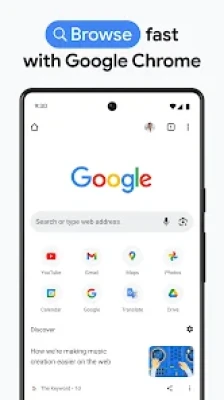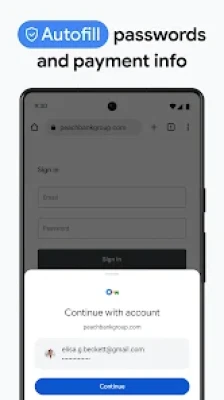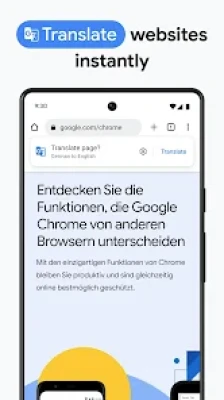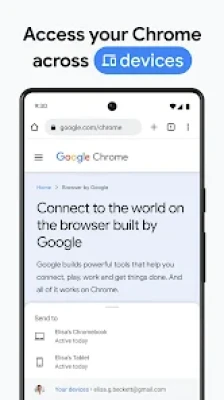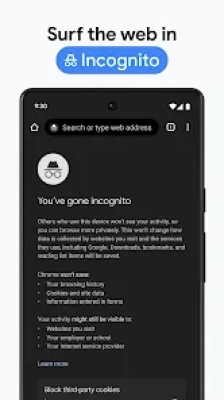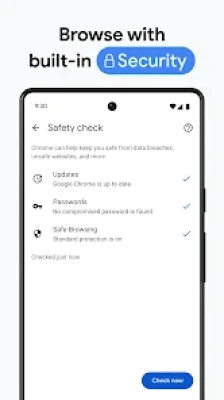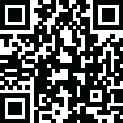
Latest Version
Google LLC
Proprietary software; free to use. Subject to Google’s Terms of Service, Privacy Policy.
com.android.chrome
Report a Problem
More About Google Chrome
Google Chrome is among the most popular web browsers globally, designed to deliver fast, reliable, and secure web browsing across many platforms. On mobile devices, Chrome offers tabbed browsing, incognito mode for private sessions (where browsing history isn’t saved), built‑in Google Search and translation for pages in foreign languages, and fluent navigation even under limited data or spotty network conditions. Security is a key focus: features like Safe Browsing warn users about dangerous websites; automatic updates help deliver security patches; sandboxing isolates tabs; and Google’s privacy controls let users manage cookies, site permissions, and tracking settings.
One of Chrome’s strong advantages is synchronisation: if you use Chrome on multiple devices (e.g. your phone and computer), your bookmarks, history, open tabs, and saved passwords can sync securely via your Google Account. This makes switching between devices seamless. Chrome also supports offline features like saving pages for offline reading; download management allows users to retrieve files from websites. The user interface is clean, with address bar (“Omnibox”) that combines URL entry and search; tab switching is intuitive; gestures often help in navigation or switching tabs, depending on platform.
Chrome continuously evolves, adding features like performance improvements (faster page load, optimized memory use), efficiency for battery usage, enhancements in privacy and ad blocking, dark mode, reader view, and more support for modern web standards (e.g. progressive web apps, the latest HTML/CSS/JS APIs). Chrome’s omnipresence (preinstalled on most Android devices, available on all major OSes) gives it wide adoption but also brings challenges: some features vary by region; differing device hardware will affect speed / performance; updates may require storage space; and privacy preferences differ among users.
Overall, Google Chrome remains a top choice for mobile and desktop browsing due to its speed, security, wide feature set, regular updates, and deep integration with Google’s ecosystem. Whether you're casually browsing, doing research, watching videos, working, or staying connected on the go, Chrome delivers a robust, trustworthy experience.
Rate the App
User Reviews
Popular Apps







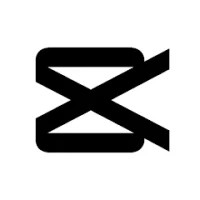


Editor's Choice